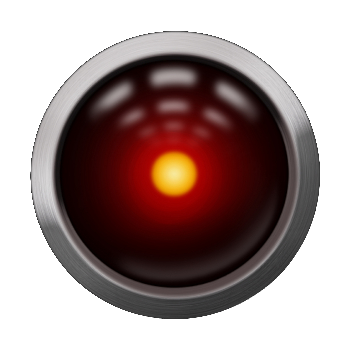Author: John
-
VPS Meltdown
I have had schettino.us hosted at Servermania for 9 years…. it was a good run, but at the end of November 2024 the VPS went offline. They tried to recover the hosting node, but in the end they declared the node dead, and all data lost.
-
And that’s a wrap!
It was fun (sometimes) and it was work (sometimes) and it was play (sometimes) but the absolute best part is… it’s over!I remember (vaguely) back in highschool, 1979, taking Computer Math as an elective. I lasted two days in class, read the entire BASIC book in a week, and was promoted to just going to…
-
Munin Monitor Tesla Powerwall/Solar info using local API
Who this is for: Tesla Solar owners with Powerwalls, with the Powerwall on your local network on a known IP address (ie reserved IP via dhcp), and your munin software also running on your local network Get Open Weather Map API key (for cloud cover) Get a free api key if you want to include…
-
Monitoring Ioniq 5 / Kia EV6 EV SOC
If you happen to have Note! This is a bit hacky, apologies for not making it better Prerequisites Install bluelinky & configure it for your Bluelink & Car info on the box where you run munin Create script to pull data points using bluelinky – this is the hacky bit. You can poll bluelink some number of…
-
My God, it's full of stars
A brief note: (1) still alive and (2) working at Facebook is kinda fun, kinda nuts and (3) upgrading Ubuntu to 16.4 LTS in a VPS isn’t a great idea.