I’ll write something more about this…
-
-
Moving Day!

Moved up to a slightly larger VPS… which means moving everything over to a new system. I don’t do this often enough to remember the mojo every time. This post is just to remind me where I found all the answers yet again.
-
VPS Meltdown
I have had schettino.us hosted at Servermania for 9 years…. it was a good run, but at the end of November 2024 the VPS went offline. They tried to recover the hosting node, but in the end they declared the node dead, and all data lost.

-
And that’s a wrap!
It was fun (sometimes) and it was work (sometimes) and it was play (sometimes) but the absolute best part is… it’s over!
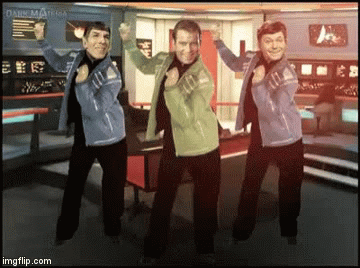
I remember (vaguely) back in highschool, 1979, taking Computer Math as an elective. I lasted two days in class, read the entire BASIC book in a week, and was promoted to just going to the lab instead of class. I was coding a space war game on a Commodore PET – I think I may still have the paper tape it is stored on. From that fall on I knew I would be able to actually have a job/career doing something I enjoyed. Very exciting time! -
Munin Monitor Tesla Powerwall/Solar info using local API
Who this is for:
Tesla Solar owners with Powerwalls, with the Powerwall on your local network on a known IP address (ie reserved IP via dhcp), and your munin software also running on your local network
We’re going to use Powerwall2PVOutput to graph our tesla solar+powerwall behavior in munin.

